The LinkedIn Job Auto-Applier Browser Extension
HireFast is a desktop browser extension that scans LinkedIn listings and applies for you using your saved profile and CV.


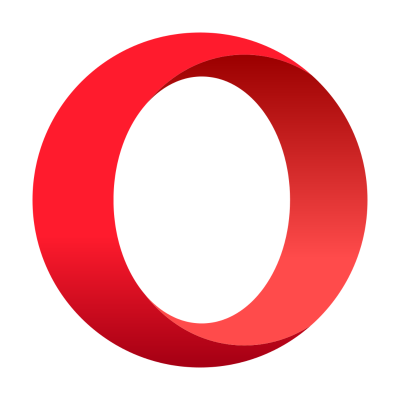

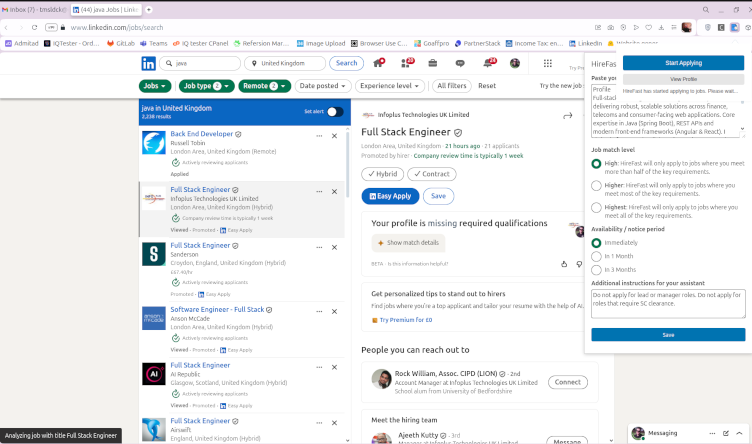
HireFast is a desktop browser extension that scans LinkedIn listings and applies for you using your saved profile and CV.


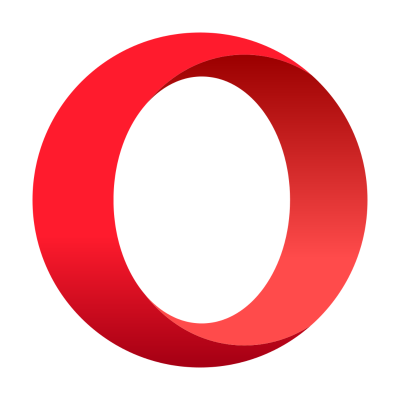

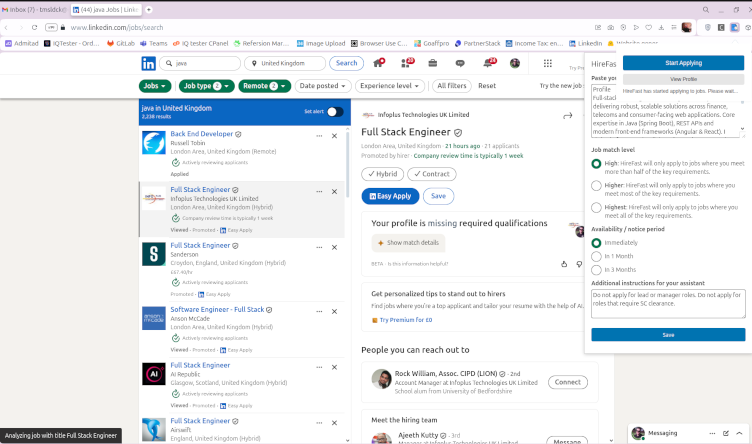
"Saved me 10+ hours a week applying to jobs!"
More applications per hour
Navigate to the LinkedIn jobs page on your desktop browser.
Click the HireFast extension icon and select “Get Started”.
Enter your experience, preferences, and upload your CV.
Click “Save” to store your profile information.
Click “Start Applying” and let HireFast handle the rest.
You stay in complete control:
We compare your CV with each job description before applying.
Bulk apply, queue applications, pause/resume anytime.
Target job title, location, seniority, keywords.
Dry-run mode + local CV storage.
Pick your desktop browser to install HireFast and start applying automatically.


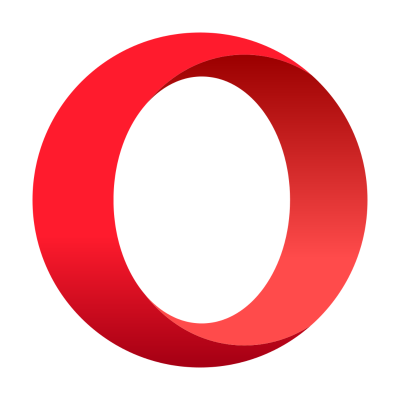

Your CV is stored locally in your browser and is removed when you uninstall the extension.
When you start applying, your CV and the LinkedIn job description are sent to OpenAI to evaluate role fit and tailor application answers.
We don't sell your data. See full Privacy Policy.
Use HireFast for free, or upgrade for more applications
$3.99/week
$6.99/week
HireFast is a desktop browser extension. Install it on your computer and start applying while you focus on what matters.
Install HireFast